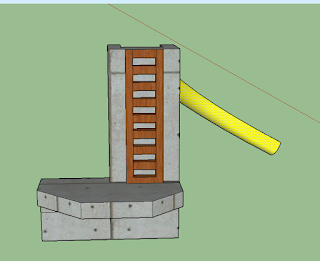Monday, June 20, 2016
Friday, June 17, 2016
Wednesday, June 15, 2016
Sunday, June 12, 2016
Saturday, June 11, 2016
GJ - Day 5: Opinion
This time I played more expansionist than Genghis Khan. The entire point of the game was to RAISE POPULATION, NOTHING MATTERS MORE THAN POPULATION. I ended up with around 45 settlers, who all soon died due to lack of sufficient oxygen production.
I don't care for this game, however it is amazing and I see why people like it. I, personally, dislike fast paced realtime strategy games, though others might. The game has its flaws, as I experienced a crash or two, though that may have been due to the other programs I was running in the background.
Now for a few screenshots:
The first picture is setting up basic facilities because I am uncreative, the second is my base before I started putting something along the lines of 10 landing pads down.
I don't care for this game, however it is amazing and I see why people like it. I, personally, dislike fast paced realtime strategy games, though others might. The game has its flaws, as I experienced a crash or two, though that may have been due to the other programs I was running in the background.
Now for a few screenshots:
The first picture is setting up basic facilities because I am uncreative, the second is my base before I started putting something along the lines of 10 landing pads down.
GJ - Day 4: Plan
Today, the plan is to move from mere self-sufficency, to a point where I can safely expand, with a goal of five more settlers. To do this I will need to:
1. Establish larger power facilities
2: Expand my food production capabilities
3: Build another dorm and add several more beds.
Last time I played, a meteor hit one of my power collectors, and I completely ran out of metal, couldn't repair it, and everyone died. This time, I'll try decentralizing my power sources as to allow for greater ease in recovery from such an event, as well as building more mines.
Notes:
DECENTRALIZE POWER.
Build several mines and metal processors.
MORE STARCH PLANTS.
Today, I did everything I took notes on, and managed to get five more settlers.
1. Establish larger power facilities
2: Expand my food production capabilities
3: Build another dorm and add several more beds.
Last time I played, a meteor hit one of my power collectors, and I completely ran out of metal, couldn't repair it, and everyone died. This time, I'll try decentralizing my power sources as to allow for greater ease in recovery from such an event, as well as building more mines.
Notes:
DECENTRALIZE POWER.
Build several mines and metal processors.
MORE STARCH PLANTS.
Today, I did everything I took notes on, and managed to get five more settlers.
GJ - Day 3: Review
I chose to play extremely expansionist. I generally chose the smallest size for buildings, though I made the Biodome and power facilities the largest size, so that my settlers could survive more easily. I had about 4 food plants and 4 starch plants, which I needed a lot of in order to make bioplastic. My main goal is to create a self-sufficient colony with room for expansion.
Friday, June 10, 2016
Tuesday, June 7, 2016
Monday, June 6, 2016
Scratch 2: Shooting Game
Controls: W to go up, A to go left, S to go down, D to go right, Q&E to rotate, space to shoot.
Friday, June 3, 2016
Friday Post June 3
Subscribe to:
Comments (Atom)